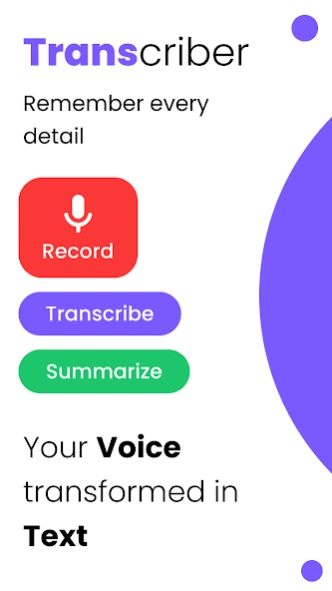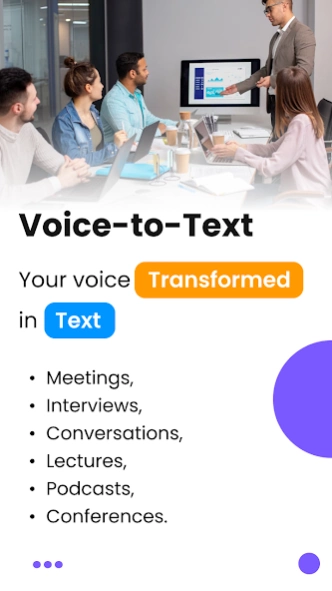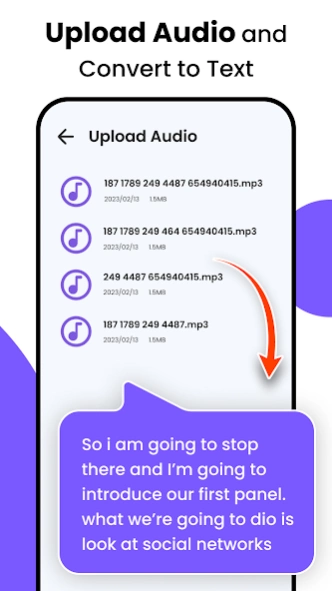AI Speech to text: Transcribe 1.13
Free Version
Publisher Description
AI Speech to text: Transcribe - Record, import, and instantly transcribe live and stored voice recording to text
Welcome to the AI speech to text: Transcribe audio to text app, an innovative and sophisticated solution designed to elevate your transcription experience. Our AI transcriber for audio app sets new standards in converting spoken words into written text by combining cutting-edge technology with user-friendly features. Whether you're a professional seeking to transcribe real-time conversations, an academic needing to convert audio files, or a business professional managing crucial meeting notes, our AI transcribe audio to text app is tailored to meet the diverse and evolving needs of users like you
Key Features of AI Transcription App: Transform Voice to Text 🗣️➡️📝
● Instantly convert spoken words into written text for seamless communication capture
● Effortlessly transcribe audio files, supporting diverse formats for a versatile experience
● Transcribe voice meeting notes on-the-go for seamless communication
Condense lengthy transcriptions into concise summaries
● Generate concise reports from transcribed content
Real-Time AI Speech to Text 🗣️➡️📝
Witness the magic of instant transcription as the AI transcriber: Voice to Text app converts spoken words into text in real time. Perfect for capturing on-the-fly thoughts, interviews, or meetings. You can easily transcribe voice notes in real-time
Audio to Text Conversion 🎙️📲🖋️
Easily transcribe audio files into written text with a user-friendly interface. The AI transcribe speech to text app supports various audio formats, ensuring flexibility in handling your recorded content.
Import Audio Files from Storage 🎧🔄📄
Seamlessly access and transcribe audio files stored in your device. The intuitive import feature makes it convenient to transcribe any recorded content with just a few taps.
Summarize Transcribed Text 📝
Boost productivity by summarizing lengthy transcriptions. The transcribe audio to text app provides a concise overview, allowing you to grasp key points without delving into extensive transcripts.
Save and Share Meeting Notes 📑
Capture and transcribe important meeting notes effortlessly. Save your transcriptions within the AI Speech to text app for future reference and easily share them with colleagues or team members.
Navigate Through the App with Ease 📱
The intuitive and user-friendly interface of AI Speech to text: Transcribe audio to text app ensures a seamless experience for users of all levels, making transcription accessible to everyone.
Efficient, accurate, and packed with features, the AI Transcriber: Speech to Text App redefines the transcription experience. Explore how our Explore our AI speech to text: Transcribe audio to text app can transform the way you capture and convert spoken words into written text. Experience the future of transcription at your fingertips!
About AI Speech to text: Transcribe
AI Speech to text: Transcribe is a free app for Android published in the System Maintenance list of apps, part of System Utilities.
The company that develops AI Speech to text: Transcribe is SimpleLife Applications. The latest version released by its developer is 1.13.
To install AI Speech to text: Transcribe on your Android device, just click the green Continue To App button above to start the installation process. The app is listed on our website since 2024-03-17 and was downloaded 0 times. We have already checked if the download link is safe, however for your own protection we recommend that you scan the downloaded app with your antivirus. Your antivirus may detect the AI Speech to text: Transcribe as malware as malware if the download link to com.ai.speechtotext.aitranscriber.voicetotext is broken.
How to install AI Speech to text: Transcribe on your Android device:
- Click on the Continue To App button on our website. This will redirect you to Google Play.
- Once the AI Speech to text: Transcribe is shown in the Google Play listing of your Android device, you can start its download and installation. Tap on the Install button located below the search bar and to the right of the app icon.
- A pop-up window with the permissions required by AI Speech to text: Transcribe will be shown. Click on Accept to continue the process.
- AI Speech to text: Transcribe will be downloaded onto your device, displaying a progress. Once the download completes, the installation will start and you'll get a notification after the installation is finished.